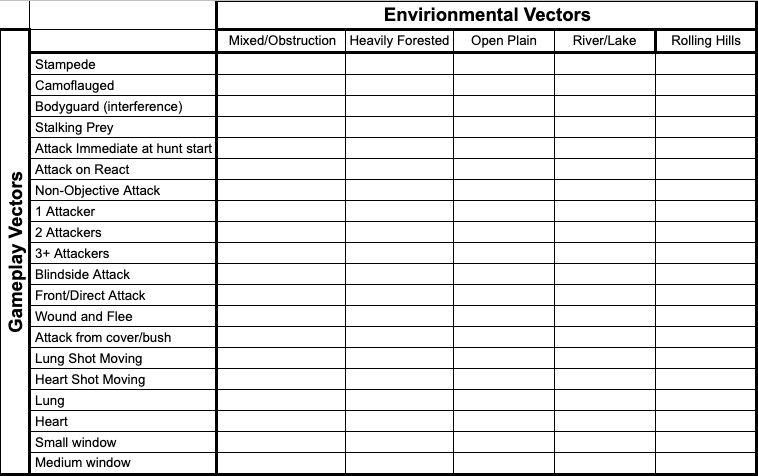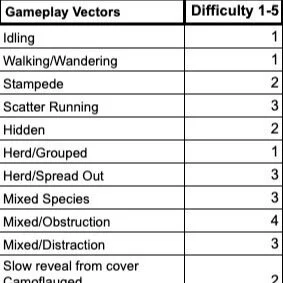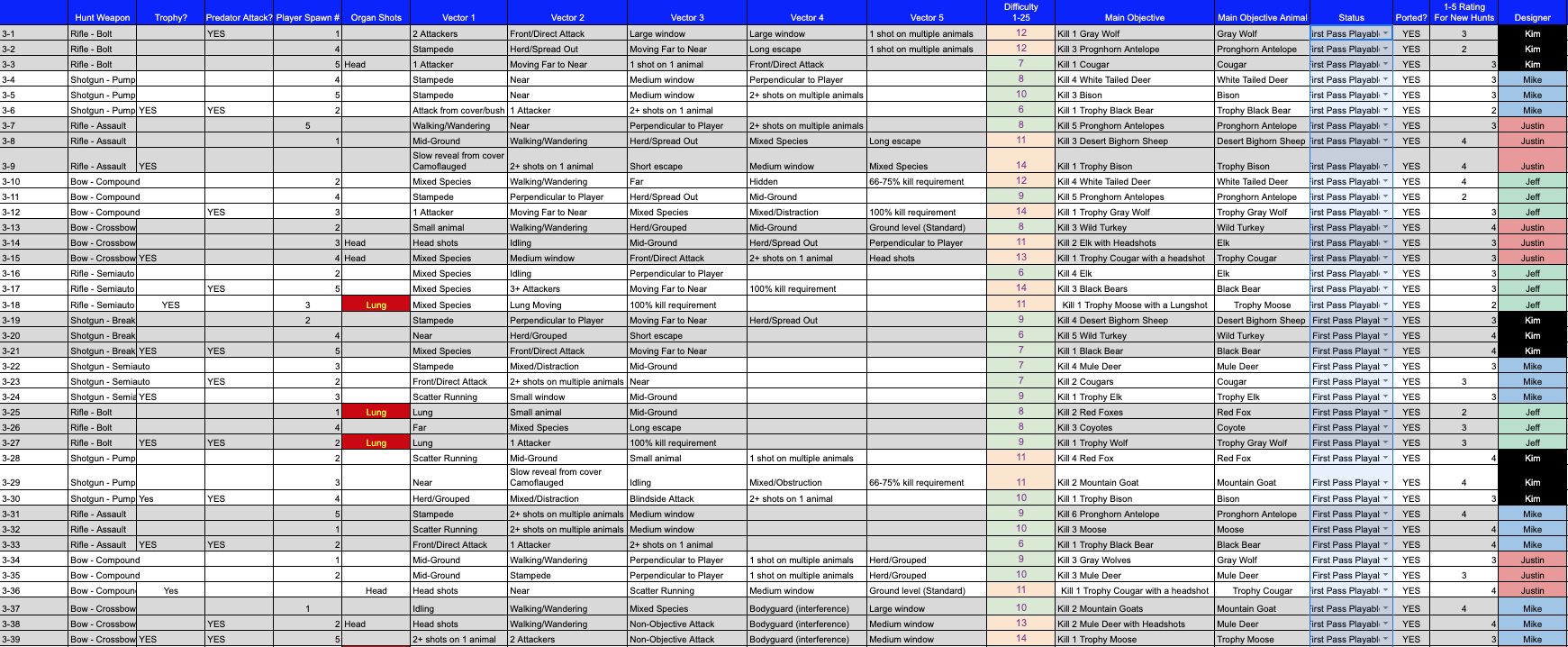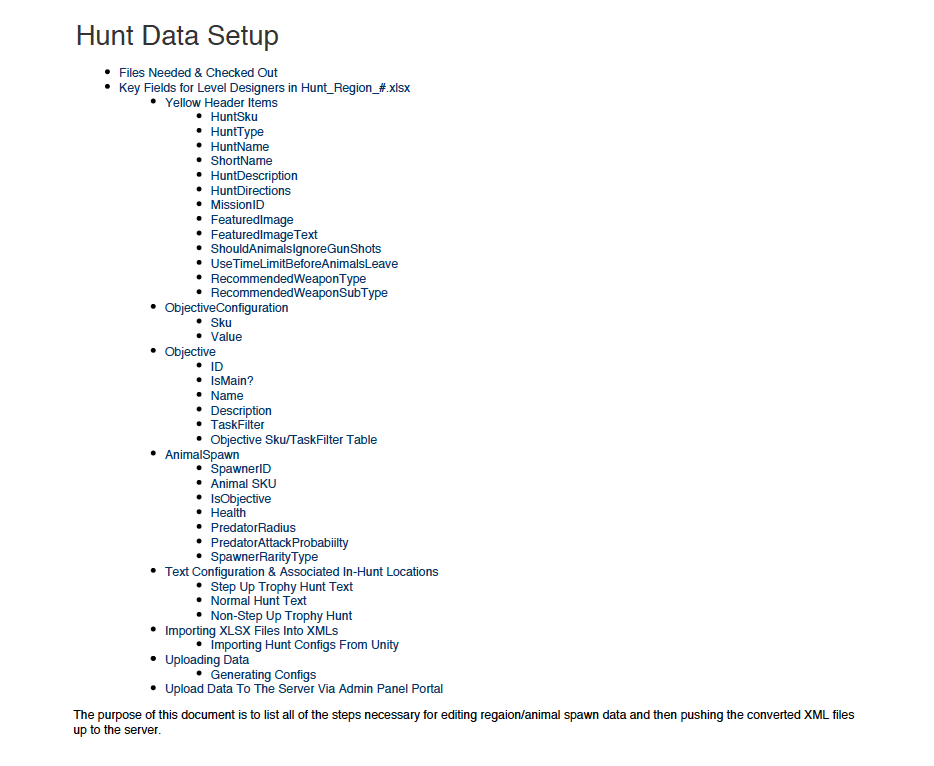Deer Hunter World
Lead 3D Level Designer - Electronic Arts (EA)
Feb 2019 - July 2021
I chose to work at EA/Glu Mobile so I could join the Deer Hunter World team because of 1) the game itself (I was a huge fan of Deer Hunter 2014) and 2) because of the team and studio’s culture. Glu Mobile has an amazing work/life balance philosophy that allows their employees to be free to explore their creativity while delivering on exceptional content without the need for excessive over time. In early 2021, EA acquired Glu Mobile.
Duties
Lead level design team in content and mission designs, creating highly engaging and fun gameplay experiences.
Team of Level Designers included one Senior Level Designer and two Level Designers with three or fewer years of experience.
In charge of developing the design pipeline for pre-launch & live-ops schedule to deliver high hundreds of quality gameplay hunts on time.
Define level design and scripting best practices.
Work closely with multiple disciplines to produce highly engaging content, tools, and fixing interdisciplinary bugs and issues.
Level design – PvE and PvP missions, event mission content, tuning (including live tuning) all created in Unity and in extensive data spreadsheets.
Conducted grey box experiments to determine gameplay vectors to be used in PvP and PvE hunts.
Tracking hundreds of hunts/levels to ensure proper spread of animals, objectives, and difficulties throughout each region and the entire game.
Ongoing mentorship of the designers on the team which included career advice, strategies for increased creativity as well as productivity, and project related guidance.
Process & Strategies as lead level designer
I use a lot of different tools to help the level designers build their hunts so that they are able stretch their imaginations yet remain within the overall design direction for Deer Hunter World. We brainstormed and came up with an extensive list of gameplay vectors with the combination of animal behaviors, weapon types, and environmental factors could help us create an endless number of hunts. More importantly, we could design levels with specific, known difficulties built in.
We also performed a lot of greybox gameplay testing to experiment with the gameplay vectors and difficulty assumptions. From these tests, we narrowed down the gameplay vector list to items we know will work. Further testing with players and feedback let us confirm or reject the gameplay vectors.
The following items describe how my gameplay vector matrix works, how we track our hundreds of hunt levels in my Google Sheet tracking tool, and how I review our hunts in daily check-in meetings and reviews.
Gameplay Vector Matrix
Click on the chart to see the full list in my Google Sheets.
The challenges around creating a diverse suite of hunts with varied animals and behaviors is that the toolset and assets were so limited, it made creating unique scenarios extremely difficult. However, the way we got around this was using a method called a Gameplay Vector Matrix. Along one axis of this grid would be something like the environment - thick forest, desert, rocky terrain, pitted/undulating terrain, etc. On the other axis could be animal based behaviors, running, walking, in alert, in herd/spread out, or objective types (head/organ shots, limited ammo, etc.). Then, when needing inspiration, we just draw up this matrix and match up potential gameplay pairings! And more times than not, this method yields scenarios that we may never have thought of!Whatever it is, the way you tell your story online can make all the difference.
Gameplay Vector List
Click on the chart to see the full list in my Google Sheets.
This is the helper list for my gameplay drop down categories in each hunt level for the level designers to estimate the difficulty of each hunt. The next screenshot will show this list in action in a snippet of a group of hunts with these ratings. We strive to achieve a sawtooth progression of difficulty amongst a series of 3 hunts that culminate in a Trophy Hunt.
One of the most rewarding aspects of my job is helping my level designer tap into their creativity. On Deer Hunter, the limited game-space and tools absolutely requires creative thinking, planning, and execution.
Hunt Tracking Sheet
This is what I devised to track all of our hunt levels. Since we have hundreds of hunts, this was the best way to track not just what animals are in each hunt but it is an opportunity to track difficulty levels, specific gameplay vectors, predator attackers, trophy hunts, organ shots, player start points, etc. All so I could have as much information about each hunt as possible so that I knew what the distribution and usage of animals and other critical pieces of information were within an entire region of hunts (regions comprised of 150-300 hunts in a specific hunting area around the world).
In addition, this sheet has become a resource for the rest of the team. Often, an animator, programmer, or product manager would want to know which levels had whatever weapons, animals, or behaviors in them and I could easily look that up for them.
Click on the chart below to see the full sheet in my Google Sheets
Daily Zoom Check Ins & Level Reviews
During this past year, we have all been working from home under quarantine from the COVID-19 virus. However, this did not slow our progress or productivity. This is largely due to my having daily afternoon check in meetings with the level design team along with hunt reviews to go over the finer points of each LD’s levels. Often, these meetings and reviews would turn into brainstorming sessions about how to improve a hunt or a sharing session where one LD will outline the details of how they scripted a particular scene or setup.
My main objective in having these frequent meetings is to build team camaraderie and trust. I especially want them to feel they can share anything about their techniques, procedures, or general approach to hunt building. And this past year has proven that this approach is working because I could not be more proud of this team, its accomplishments, and how much we have all gelled together as a unit.
Walkthrough of generating a hunt level
Team Management
I have a team of three level designers, each with varying degrees of experience. My strategy from before hiring these designers was to do the following:
Document all of the nuts and bolts about how to build a hunt level on Deer Hunter. This allows the new level designers to be able to reference the document anytime they have a question about how the tools work or how data is integrated, etc. When I first joined the Deer Hunter team, there was no level design documentation, no tools walkthrough, or any overall design strategy written down. So I took it upon myself to document every step of hunt level creation on the Unity and data side.
Meet daily with the level designers to go over levels, procedures, and general direction. Expectations and gameplay direction were easily met and discussed when meeting daily.
Weekly one on one meetings with each level designer helps me to understand the strengths and weaknesses of each designer so I can help them tailor a set of goals to strive for that’s more than just completing a set of tasks. I strongly believe that helping and mentoring the designers on their careers along with the direction of their levels fosters a sense of trust and openness that’s otherwise hard to come by.
Having fun with the team is paramount. Encouraging the designers to have fun while building levels and having fun interpersonally builds teamwork, team trust, and team spirit. Happy designers make awesome levels.
Examples Of Documentation
This documents above and below were created so that any level designer hired can follow each step and generate a hunt using Unity and our data spreadsheets. Furthermore, it can also be used as a reference and all the designer needs to do is click on the item in question in the table of contents to shoot right to the section they need help with. This was a tremendous help to me because I didn’t have to spend time showing the level designers the nuts and bolts of how to build a level. Instead, I used my time to help them understand the direction and nuance of our overall hunt design philosophy.